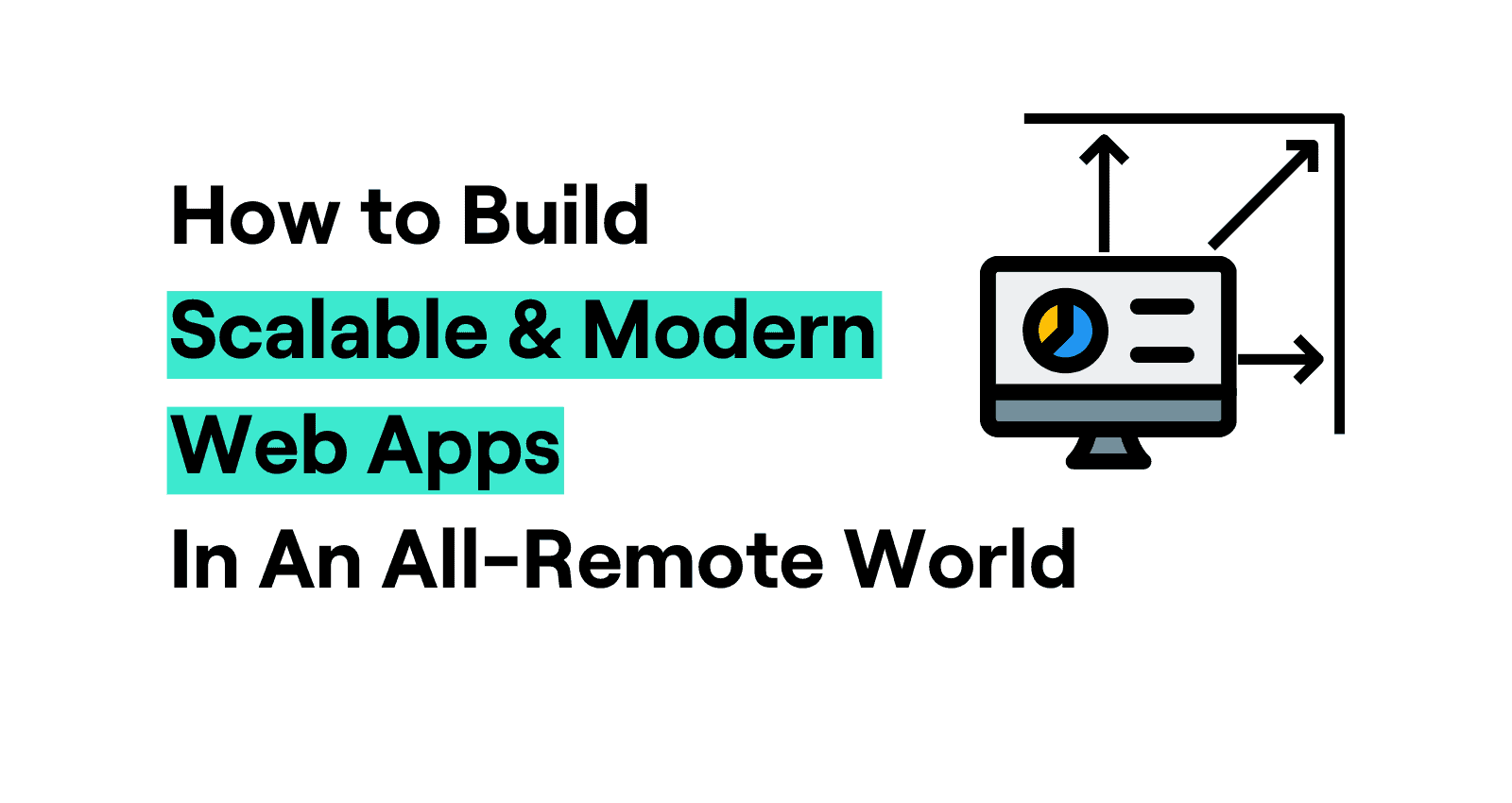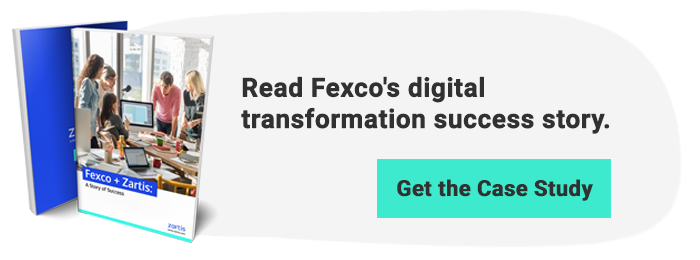When it comes to modern web apps, scalability is king. It’s no longer enough for web apps to perform well: they must also perform well even when they experience sudden spikes in demand from a large number of concurrent users.
As if that weren’t enough, building scalable web apps also requires a large amount of time, resources, and strategic planning in the best of circumstances. And that task becomes even more challenging when you throw a remote development team into the mix — which is often the case in our cost-effective, globalized, post-COVID world.
The good news is that there are quite a few tools and tricks that you can use to build modern and scalable web applications. At Zartis, we’ve been running a remote-oriented business with over 100 engineers for years. We’ve picked their brains and distilled proven practices on how to create scalable web applications while working with a distributed software team.
What Is a Scalable Web App?
Scalable web applications can handle substantial peaks in users and load without compromising on performance and causing disruptions to user experience. These apps are designed with growth and scalability in mind with the help of modern technologies such as progressive web apps, the microservices architecture and distributed systems, cloud storage, and caching.
Why Is It Important to Build Scalable and Modern Web Apps?
Users today expect a lightning-fast load time, high availability 24/7, and minimal disruptions on the user experience — regardless of how many other people are trying to access your web content. And that’s on top of a great user interface and customer support. If you fail to deliver, they will simply abandon your app for more scalable web applications that offer a better user experience.
Don’t shoot the messenger — such are the harsh realities of the digital market. Just consider this: recently, the ALDO Group found that fast rendering times on their mobile application resulted in 75% more revenue than average and 327% more than slow rendering times. But that’s not all. The respective figures for their desktop app were a whopping 212% and 572%!
How Does Remote Work Affect the Software Development Process?
Our engineers all agree that there are three common pitfalls in remote collaboration when building modern web applications.
Here are what the common pitfalls of modern web application development — and what you want to do instead:
1. Not Issuing Real-Time Updates and Using Private-Messaging Tools
It all starts with the organizational culture. Inefficient communication is a serious yet all-too-common problem with distributed software teams. Whether it’s due to cultural differences, language barriers, poor connectivity, or the mere fact of straddling different time zones, and poor communication can slow down and even compromise the modern application development process. Key scalability details could get lost in translation, and some team members may not even get the memo.
The solution?
At a minimum, you should get your remote development team on a private-messaging tool that supports video and conference calls and screen sharing. Think Zoom, Google Hangouts, Microsoft Teams or any communication channel that you prefer really.
Next, consider using Slack or a similar messaging platform that has channels and message board add-ons for sharing source code. That will ensure effective and instantaneous collaboration between your remote engineers across all computer systems and mobile phones.
Finally, make sure to send real-time updates on important new developments to all team members. Not only does that keep everyone in the loop, but it also promotes transparent and inclusive decision-making. To build a scalable web application, you need everyone’s input and an inclusive development environment.
2. Not Utilizing Decentralized, Cloud Services to the Fullest
The last thing you want when working with a distributed software team is to rely on servers that are on-premise and location-bound.
Instead, use cloud storage services. Whether it is open source or not is something you need to decide based on your information system’s needs. Unlike traditional file storage, remote servers can be accessed from anywhere in the world with an Internet connection. What’s more, they can be easily upgraded to accommodate more data or a growing number of users keeping the response time short with minimal, if any, downtime. There are many container orchestration systems, Docker and Kubernetes being the most used ones today, that can help you easily scale your app without having to build the infrastructure from zero.
Many of our clients utilize Azure cloud services or Amazon Web Services (AWS) with built in support for their public cloud needs. There are also many private cloud providers that could provide customized solutions for the specific storage services and cloud functions you need.
This way, your remote engineers will be able to access the data they need to build scalable web apps quickly and effectively. It makes life easier when it comes to streamlined workflows, continuous integration and deployment activities, system monitoring and more.
3. Neglecting the Network and Device Security of the Distributed Team
Just because your remote engineers are hundreds or even thousands of miles away doesn’t mean you shouldn’t afford them the same high level of cyber-security considerations as that of your in-house team. If you fail to do so, you will be putting both your IT systems and software development process at risk.
Some ways to prevent that include:
- Using centrally managed computers and phones
- Protecting sensitive, confidential, and personal information with a VPN
- Ensuring that all distributed team members have a secure and private remote internet connection
For more expert tips, make sure to check out our blog post on the 3 Steps to Secure Your Company’s WFH Culture.
Best Practices for Building Scalable Web Applications
Now that you know what not to do let’s move on to what you should do to ensure scalability and consistent performance regardless of the number of users or load.
1. Microservices Architecture
Decentralized architecture is a must when building scalable web apps. Modern web development relies heavily on microservices. This type of architecture separates applications into decentralized systems, loosely coupled components, and lightweight protocols. Unlike monolith architecture, this approach allows you to develop, test, maintain, and upgrade individual web services as separate modules without affecting the entire app or the workflow.
The result? Faster time to market, enhanced security, and shorter throughput, load time and downtime. But more importantly, decentralized architecture allows you to scale up applications in real-time with minimal disturbance to the end-user.
2. Caching
Caching is scalability’s best friend. If your remote development team is working on any kind of public-facing web service, they should seriously consider implementing some form of caching to avoid having to re-render the page every single time. Caching reduces data-loading costs, allows for faster data retrieval, and eliminates the need to go back to the original database.
That said, caching does come at a price and should be used only where it makes sense to do so. The required time to leave (TTL) of data is what determines the usefulness of a cache. If your data rarely changes, caching it for a long time is generally a good idea. A typical example would be a catalog page that loads the same products with every request and the workflow stays the same. However, if you need your page to display up-to-date data in real time, don’t cache it.
3. Load Testing
You can never know whether your app is scalable or not unless you conduct your load testing pre-deployment. The goal is to create a realistic simulation of the data and user traffic the app is likely to encounter to see how it measures up. It will reveal if there is further work needed for load balancing and also show which areas need improvement.
If you don’t nip potential scalability issues in the bud with a sound load balancing strategy, you will have to deal with them as and when they arise post-deployment. That could lead to costly customizations, reduced performance, downtime, and loss of revenue.
Load testing is particularly helpful when you have a new software engineer joining a project. While the process may affect deployment speed, the slow start is certainly worth it. Thorough system tests, all the way from unit testing to performance testing, ensure that new software developers won’t damage other modules of the app as they start to refactor the code.
If you are utilizing distributed computing, test automation is harder but the risks are lower. It never hurt to be sure before putting web content out on the world wide web.
4. Multiple Databases (SQL + NoSQL)
Another shortcut to increasing your apps’ scalability is to use multiple databases, i.e., SQL and NoSQL. While these two are often positioned as opposites for marketing purposes, using them in combination actually helps ensure data integrity, consistency, and reliability.
This approach also increases fault tolerance, lowers the overall costs, and allows you to spread user access across multiple databases – helping with load balancing again. What’s more, you can place the databases in multiple regions worldwide to shorten access times even further. All that has a direct effect on scalability.
The industry has certainly caught up on that. A recent study by ScaleGrid found that 44.3% of businesses used two or even three databases to scale their apps. Out of these, the SQL + NoSQL combo was by far the most popular one and was used by 75.6% of the survey participants.
Whether you combine MySQL, Microsoft SQL Server, or PostgreSQL, with MongoDB, MariaDB or another non-relational database; we have seen many use cases where the combination helped further stabilize the application layer. If you add cloud services and virtual networks and servers into the mix, you are set!
5. Stateless Applications
For maximum scalability, consider making your web apps stateless. Under a stateless protocol, the receiving server doesn’t retain user session data. Instead, the data is sent in a way that enables the receiver to read individual packages of information independently of previous packages in the same session. That makes stateless apps ideally suited for high traffic, as this data model lightens the server load and boosts performance.
However, there are some situations in which a stateful protocol works better. These include real-time and stream-based apps with richer data formats where speed and ultra-high performance are essential.
Scalability, Modern Web Apps, and Remote Work: Final Thoughts
If you don’t prioritize enabling a smooth workflow, building scalable web apps can be a challenge when working with a distributed software team. However, it is not impossible. A few well-thought-out tweaks to your IT infrastructure, technology stack, data models and web development model should be enough to ensure your distributed apps can build modern and scalable web applications that are also cost-effective and popular with users. Across all operating systems, may it be web-based Linux or Microsoft systems or iOS or Android apps.
Further Reading
To learn more about scalability and how to make the most out of WFH arrangements, make sure to check out our posts on Remote Engineering Teams — What We’ve Learned and Remote Work: How to Adjust in Today’s World.
How We Can Help You
And if you think you could use some help in recruiting and building a high-performing team of remote engineers, drop us a line. We can help you set up a team using any programming language you prefer, specializing in the specific tech stack you need to enable success for your business.
Zartis specializes in assisting clients in setting up effective distributed software teams and building scalable modern web applications that enhance user experience, bring in revenue, and get you way ahead of the competition.