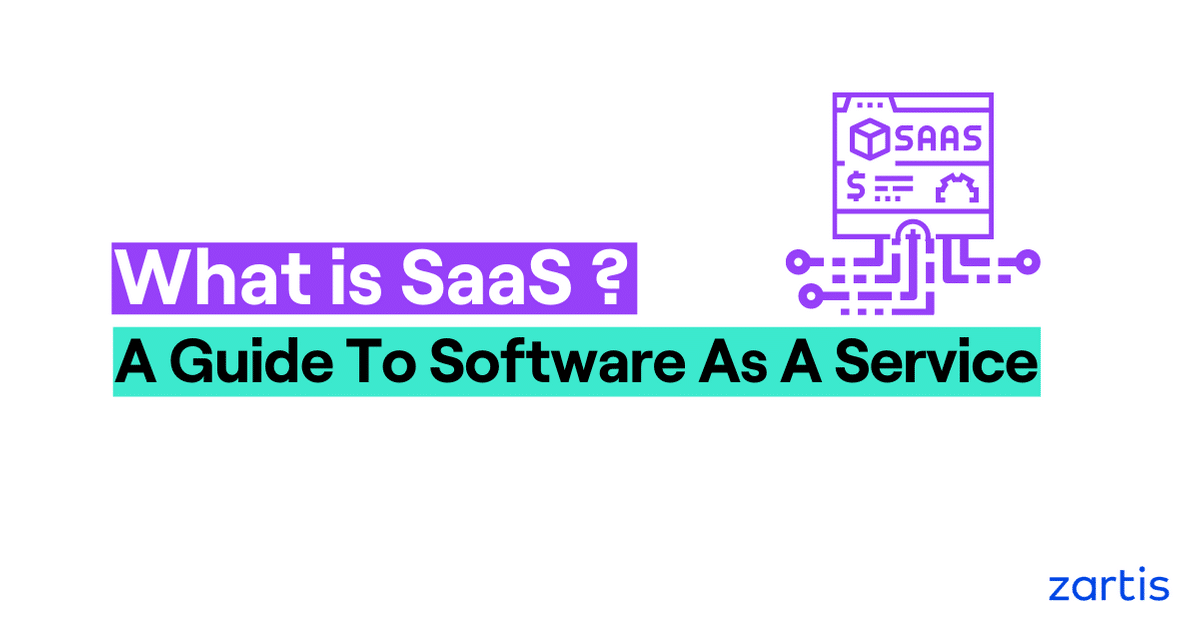Even if you don’t know what SaaS is, chances are you’ve used it multiple times, perhaps even daily.
From Google Apps, Slack, and Dropbox to Salesforce, ZenDesk, and HubSpot — to say nothing of Zoom, which turned into a household name pretty much overnight thanks to the COVID-19 pandemic — SaaS solutions are everywhere these days.
And by the looks of it, they’re here to stay. Consider this: Zoom cashed in a record-breaking $328.2 million in global revenue in the first quarter of 2021, and Salesforce grew its market cap by over $40 billion in 2020 alone! What’s more, some industry observers expect cloud solutions to overtake on-premise software by 2025.
With this in mind, let’s take a look at what SaaS is, what makes it so special, and why you may want to consider incorporating it into your business.
What Does SaaS Stand For?
SaaS, which is shorthand for “software as a service” or “software-as-a-service,” is a software licensing and delivery model. Unlike traditional on-premise solutions, SaaS applications are hosted centrally on remote servers and licensed on a subscription basis, hence why they are also called on-demand software.
The SaaS Business Model
SaaS application service providers make their products available online, typically for a monthly subscription fee. The software is delivered via cloud computing, so users only need a decent internet connection to use SaaS solutions.
Compared to traditional software delivery, the subscription model is highly capital efficient. It eschews one-off payments to provide software vendors with recurring, predictable, and largely secure revenue instead.
What’s more, that revenue is scalable: it can be grown relatively easily by getting more subscribers or raising the fees for the existing ones, with pretty much the same fixed costs (provided you’re careful with cloud costs, of course). And as long as a SaaS company gets its existing customers hooked and does its sales and marketing right, it can also upsell software upgrades, add-ons, and other products.
Overall, the market seems to respond well to the SaaS model. Modern consumers tend to favor flexible, lower-priced products they can both access and cancel instantly.
Who Is SaaS For?
SaaS can work great for both B2B and B2C companies, offering solutions for a wide variety of business uses, from accounting and office productivity to customer relationship management (CRM) and other work-related activities.
What Are Some Key Features of SaaS Solutions?
Here are some of the features of SaaS software that have made it popular with service providers and end-users alike:
1. High Availability
SaaS applications employ multi-tenancy architecture, which allows a single deployment of an app to serve multiple users or tenants. To meet the demands of what could be hundreds of thousands and even millions of tenants across the globe, SaaS solutions are accessible 24/7.
2. Customizability
Some SaaS applications may give tenants the option to customize parts of the software. To that end, the storage area per tenant is segregated using different databases, different sachems inside one database, or the same database with discriminators.
3. Single Sign-On
With SaaS solutions, users can access multiple identity management systems through a single login page. Not only is this easier and more efficient, but it can also save organizations a considerable maintenance overhead which would be otherwise used to store and maintain multiple credentials.
4. Elastic Infrastructure
SaaS consumption can vary dramatically. To accommodate these unpredictable spikes and drops in demand, the software infrastructure is designed to expand and shrink resource usage as needed in real time. This is normally done using a combination of monitoring agents and microservices architecture.
5. Application and Data Security
As SaaS applications are shared by multiple tenants, security is paramount. To ensure that systems and users are protected, developers use encrypted storage, strong session management, step-up and multifactor authentication, anti-DoS/DDoS protection, and more.
The Benefits of SaaS As A Software
Using SaaS Products vs Building Them In-house
SaaS Solutions are Cheaper and Quicker to Adopt
There are multiple benefits to buying an off-the-shelf SaaS solution rather than having your developers build it from scratch. Creating products that are already available on the market in-house is not only time consuming but can also distract companies from working on their core products. It also tends to be significantly more expensive.
Why build your own email service or CRM system if you can buy them online and have them up and running within hours and at a fraction of the cost?
Benefits of Building Your Core Product as a SaaS Solution vs the Traditional Software Licensing Model
1. Consumers Increasingly Expect SaaS
If you’re on the fence as to whether you should adopt a SaaS model for your core product, consider this: SaaS solutions have largely become the norm these days. Many of your customers, whether businesses or individuals, expect and prefer this model due to its predictability, flexible pricing, and ease of use and setup.
2. SaaS Apps Are Low Maintenance
Web-based SaaS software is also easier to maintain and update. You have full control over things such as upgrades, the release of new versions, and bug fixes. This makes for a much more seamless experience for the end-user compared to sending them annoying update reminders.
3. You Can Scale and Integrate with Ease
SaaS solutions are generally much easier to scale and integrate with other applications, which benefits you as a business and provides a more seamless user experience.
However, one thing to keep in mind here are the cloud costs, which can skyrocket pretty quickly — so be sure to factor this into your development strategy and pricing. For more information on cloud computing and cloud economics, check out these articles:
- How to Save a Fortune on Azure Kubernetes Service
- Reducing DevOps Costs with Serverless Architecture
- Simplify Your SDLC with Azure DevOps
- Azure Application Insights: Collecting Business Critical Information
4. Security
Last but not least, you have the benefit of security. Somewhat counterintuitively, your information may actually be better protected in a SaaS environment than in your in-house data centers.
As SaaS solutions carry large amounts of sensitive data and can be accessed from multiple devices, user privacy and data security are top priorities for SaaS providers. Reputable SaaS companies have experienced and highly competent security teams that are often at the forefront of defining and improving best practices for the entire IT industry. Security issues are also routinely discussed at the highest levels of the executive leadership, and all members of SaaS organizations receive regular security training.
IaaS vs. PaaS vs. SaaS
To make things slightly more complicated, let’s throw two other cloud service models in the mix and see how they differ from SaaS.
IaaS
IaaS or infrastructure as a service is a cloud-based, pay-as-you-go solution for services like networking, storage, and virtualization. A good example is Amazon EC2.
If you’re looking to host custom-built apps and set up a general data center for data storage, IaaS may be a good fit. IaaS applications are highly flexible and scalable. They can be accessed by multiple users, and you can replace them at any time without losing your initial investment.
PaaS
A PaaS — short for platform as a service — provides hardware and software tools over the internet to users looking to develop their own applications. PaaS solutions are primarily used by developers who don’t want to start from scratch when creating new software. Think of it as the difference between hiring an event venue and building one yourself: the venue stays the same, but the content in it is different.
PaaS platforms are scalable, can be accessed by multiple users, and are easy to run without in-depth system administration knowledge. They provide a time-saving and cost-effective way to build unique software while focusing on the creative side of the process as opposed to infrastructure management such as software updates or security patches.
Examples of PaaS include AWS Elastic Beanstalk, Magento Commerce Cloud, Heroku, Windows Azure, OpenShift, Apache Stratos, and more.
For a visual overview of the differences between IaaS, PaaS, and SaaS, see the infographic below:
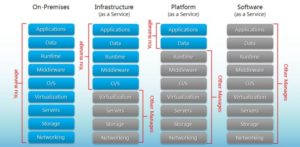
The Bottom Line
IaaS, PaaS, and SaaS all provide more options, flexibility, time, and cost savings compared to on-premise solutions.
PaaS apps are usually built on top of IaaS platforms to minimize the need for system administration. SaaS platforms, in turn, are built on IaaS or PaaS software. They are ideal when you’re looking for out-of-the-box solutions to ensure your applications will run smoothly and with minimal input.
What If SaaS Is Not the Right Solution for You?
If your product or company is too niche or the solutions out there don’t meet your specific needs, you have three options. You can:
- Build your software in-house
- Outsource web application development to another provider
- Bring in outside expertise to your teams using extended development teams
How Zartis Can Help
At Zartis, we have a long and successful track record of helping clients like Fenergo and Engage EHS build modern SaaS products. For more information, feel free to check out our success stories.
And if you need help developing your SaaS product, get in touch to tell us about your business and its needs. We’d be happy to assist you!